Email format error
Email cannot be empty
Email already exists
6-20 characters(letters plus numbers only)
The password is inconsistent
Email format error
Email cannot be empty
Email does not exist
6-20 characters(letters plus numbers only)
The password is inconsistent
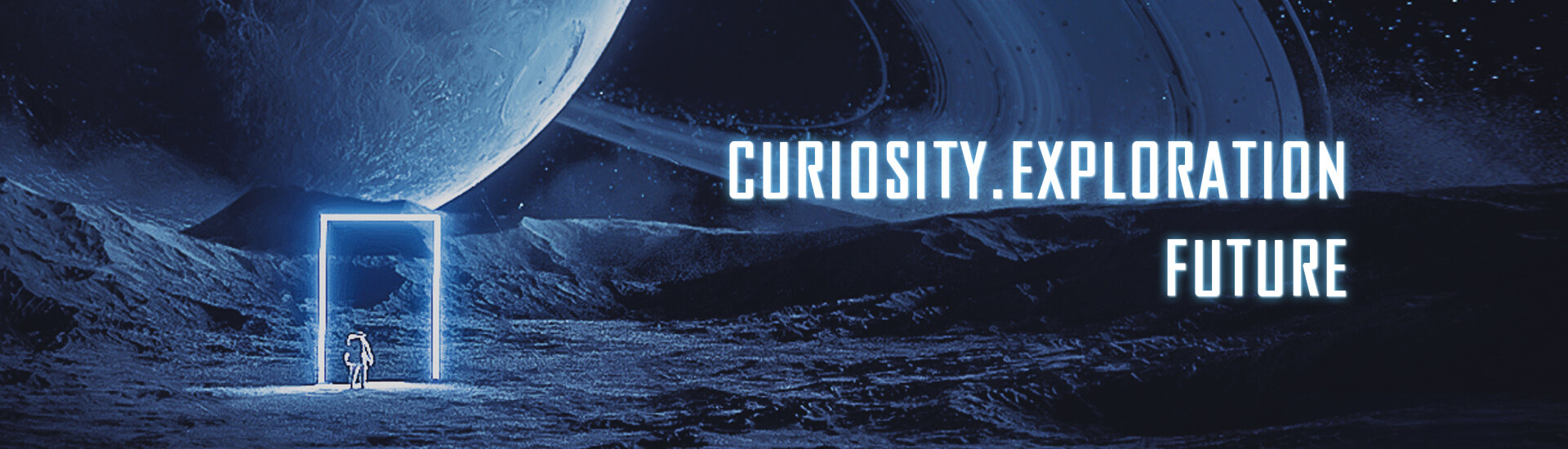

Common Issues and Troubleshooting Tips for LCD Mobile Phone Screen Displays
LCD (Liquid Crystal Display) mobile phone screen displays are known for their vibrant colors and sharp image quality. However, like any technology, they can encounter issues from time to time. In this blog, we will explore common issues that users may face with their LCD mobile phone screen displays and provide troubleshooting tips to help you resolve these problems. By understanding these issues and knowing how to troubleshoot them, you can ensure that your screen remains in optimal condition and enjoy a seamless mobile phone experience.

Dead Pixels:
Dead pixels are small spots on the screen that do not display any color. They can be distracting and affect the overall visual experience. To troubleshoot dead pixels, you can use online tools or apps specifically designed to identify and fix them. These tools often involve displaying rapidly changing colors to stimulate the affected pixels and encourage them to regain functionality.
Backlight Bleeding:
Backlight bleeding occurs when light from the backlighting source leaks through the edges or corners of the screen, resulting in uneven brightness or light patches. To minimize backlight bleeding, you can adjust the brightness settings on your phone. Additionally, applying gentle pressure around the affected areas may help redistribute the backlight and reduce the bleeding effect.
Touch Screen Responsiveness Issues:
If your touch screen becomes unresponsive or registers incorrect inputs, it can significantly impact your phone’s usability. Start by cleaning the screen with a microfiber cloth to remove any dirt or smudges that may be interfering with touch sensitivity. If the issue persists, try restarting your phone or performing a soft reset. In some cases, a software update may also resolve touch screen responsiveness problems.
Screen Flickering:
Screen flickering can be caused by various factors, including incompatible apps, software glitches, or hardware issues. Begin by checking for any recently installed apps that may be causing conflicts. Uninstalling or updating these apps can often resolve the issue. If the problem persists, try adjusting the screen refresh rate or performing a factory reset to eliminate any software-related causes. If none of these steps work, it may indicate a hardware problem, and professional assistance may be required.
Image Retention or Burn-in:
Image retention or burn-in occurs when a static image is displayed on the screen for an extended period, resulting in a faint ghost image that remains visible even after the image changes. To prevent image retention, avoid displaying static images for prolonged periods. If you notice image retention, you can try using screen burn-in prevention apps or displaying a white or gray screen for a short period to help mitigate the issue.
Lines or Artifacts on the Screen:
If you notice horizontal or vertical lines, artifacts, or distortions on your screen, it may indicate a hardware problem. In such cases, it is advisable to contact the manufacturer or a professional repair service to assess and address the issue.
Conclusion:
LCD mobile phone screen displays are generally reliable and offer excellent visual experiences. However, encountering issues is not uncommon. By familiarizing yourself with common problems and troubleshooting techniques, you can effectively address many of these issues on your own. Remember to exercise caution and follow manufacturer guidelines when attempting any troubleshooting steps. If the problem persists or requires specialized expertise, seeking professional assistance is always recommended to ensure the proper functioning of your LCD mobile phone screen display.
