Email format error
Email cannot be empty
Email already exists
6-20 characters(letters plus numbers only)
The password is inconsistent
Email format error
Email cannot be empty
Email does not exist
6-20 characters(letters plus numbers only)
The password is inconsistent
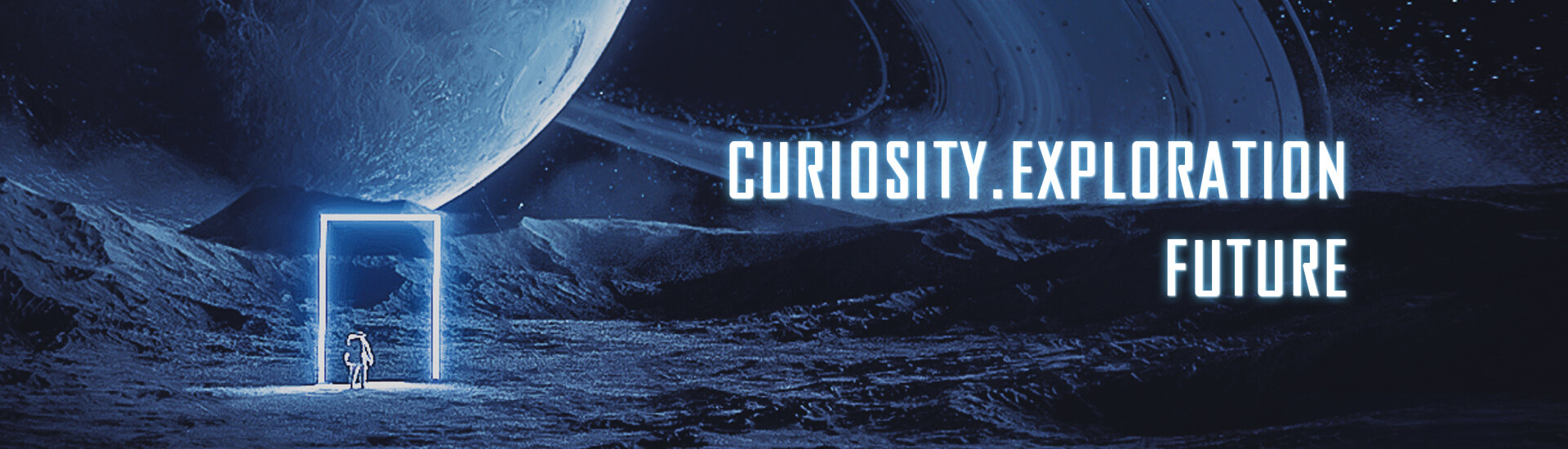

Caring for Your LCD Mobile Phone Screen Display: Maintenance and Cleaning Tips
Your mobile phone’s LCD (Liquid Crystal Display) screen is a vital component that allows you to interact with your device and enjoy vibrant visuals. To ensure its longevity and optimal performance, proper care and maintenance are essential. In this blog, we will provide you with valuable tips on how to care for your LCD mobile phone screen display, including maintenance practices and cleaning techniques. By following these guidelines, you can keep your screen in pristine condition and enjoy a clear and vibrant display for years to come.

Use a Microfiber Cloth:
When cleaning your LCD screen, always use a soft, lint-free microfiber cloth. Avoid using paper towels, tissues, or rough materials that can scratch the screen. Gently wipe the screen in a circular motion to remove fingerprints, smudges, and dust particles. Microfiber cloths are designed to effectively clean screens without leaving any scratches or residue.
Avoid Harsh Chemicals:
Never use harsh chemicals, such as ammonia-based cleaners, window cleaners, or abrasive substances, to clean your LCD screen. These chemicals can damage the screen’s protective coating and cause discoloration or permanent damage. Instead, opt for specialized screen cleaning solutions or simply use distilled water to dampen the microfiber cloth for gentle cleaning.
Turn Off Your Phone:
Before cleaning your LCD screen, turn off your mobile phone and disconnect it from any power source. This precautionary step ensures your safety and prevents accidental damage to the device. Additionally, a powered-off screen allows you to see smudges and dirt more clearly, making the cleaning process more effective.
Avoid Excessive Pressure:
When cleaning your LCD screen, apply gentle pressure. Excessive force can damage the screen or cause pixels to become stuck or unresponsive. Let the microfiber cloth do the work, and avoid pressing too hard on the screen. If there are stubborn smudges or dirt, try dampening the cloth slightly or using a specialized screen cleaning solution.
Protect Your Screen:
Consider using a screen protector or a phone case with a built-in screen protector to provide an extra layer of protection for your LCD screen. Screen protectors can help prevent scratches, fingerprints, and minor impacts. Additionally, using a phone case can protect the screen from accidental drops or bumps.
Avoid Extreme Temperatures:
LCD screens are sensitive to extreme temperatures. Avoid exposing your mobile phone to excessive heat or cold, as it can damage the screen and affect its performance. Keep your phone away from direct sunlight, hot surfaces, and extreme cold environments to maintain the integrity of the LCD screen.
Handle with Clean Hands:
Before using your mobile phone, ensure that your hands are clean and free from oils, lotions, or any substances that can transfer onto the screen. Oils and dirt from your hands can leave smudges and affect the clarity of the display. Regularly washing your hands or using hand sanitizer can help maintain a clean screen.
Conclusion:
Proper care and maintenance are essential for preserving the performance and longevity of your LCD mobile phone screen display. By using a microfiber cloth, avoiding harsh chemicals, turning off your phone during cleaning, applying gentle pressure, using screen protectors, avoiding extreme temperatures, and handling your phone with clean hands, you can keep your LCD screen in optimal condition. Regular maintenance and cleaning will ensure a clear and vibrant display, allowing you to enjoy your mobile phone to
