Email format error
Email cannot be empty
Email already exists
6-20 characters(letters plus numbers only)
The password is inconsistent
Email format error
Email cannot be empty
Email does not exist
6-20 characters(letters plus numbers only)
The password is inconsistent
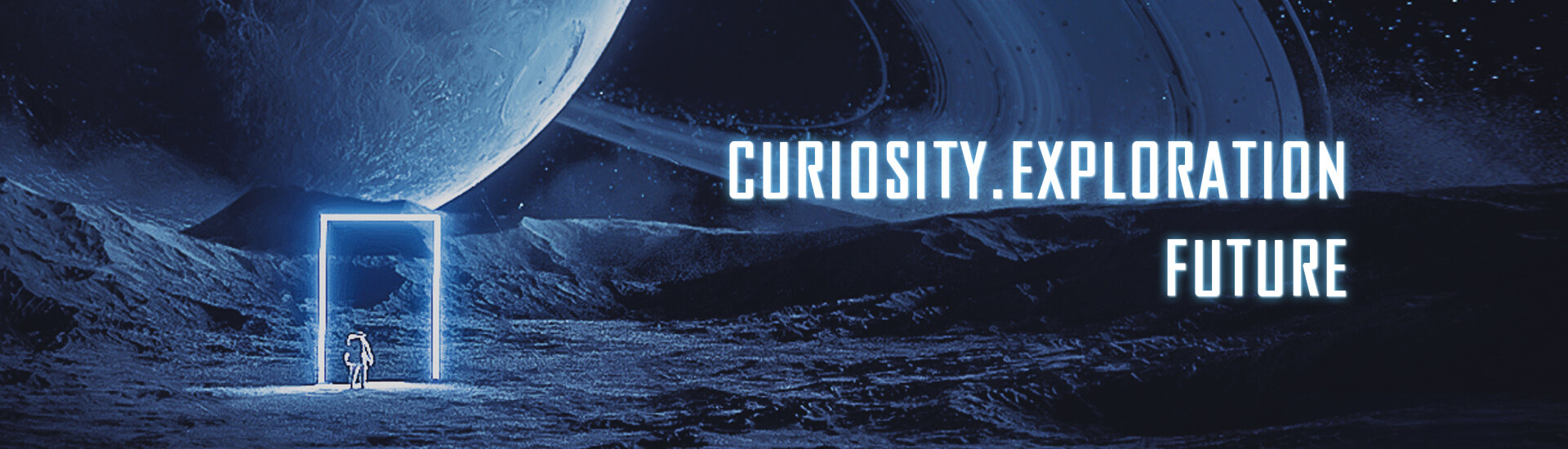
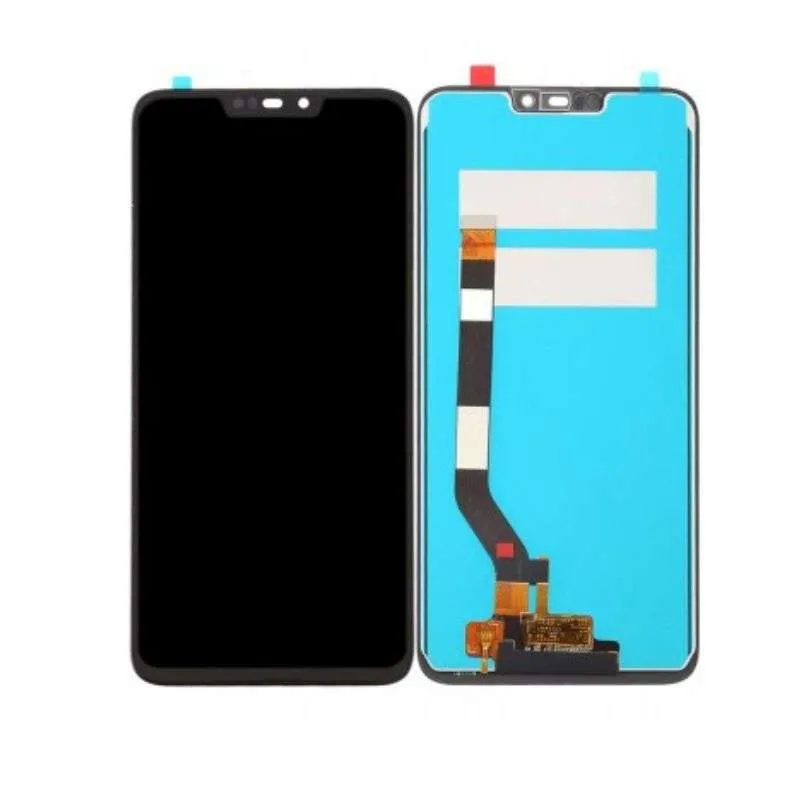
Choosing the Right LCD Mobile Phone Screen Display for Your Needs
When it comes to mobile phone displays, the LCD (Liquid Crystal Display) screen is a popular choice due to its vibrant colors, sharp image quality, and energy efficiency. However, with a wide range of options available, choosing the right LCD screen display for your needs can be a daunting task. In this blog, we will guide you through the factors to consider when selecting an LCD mobile phone screen display, helping you make an informed decision that aligns with your preferences and requirements.
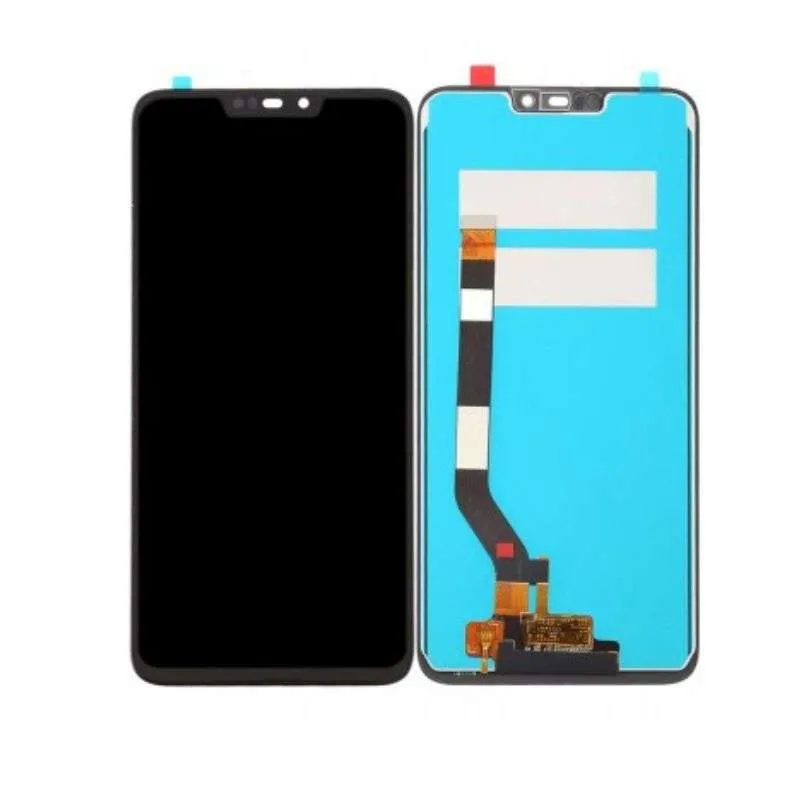
Screen Size:
The screen size plays a crucial role in your overall viewing experience. Consider how you use your phone - if you enjoy multimedia content or gaming, a larger screen may be preferable. On the other hand, if portability is a priority, a smaller screen size might be more suitable. Assess your usage patterns and choose a screen size that balances your needs for both convenience and immersive viewing.
Resolution and Pixel Density:
Resolution determines the level of detail and sharpness on the screen. Higher resolutions, such as Full HD (1920x1080) or Quad HD (2560x1440), offer crisper images and text. Additionally, pixel density, measured in pixels per inch (PPI), affects the clarity of the display. Higher PPI values result in sharper visuals. Consider your usage requirements and opt for a screen with a resolution and pixel density that meets your expectations for clarity and detail.
Color Reproduction:
Vibrant and accurate color reproduction enhances the visual experience on your mobile phone. Look for displays that offer a wide color gamut and accurate color representation. Some LCD screens incorporate technologies like IPS (In-Plane Switching) for improved color accuracy and better viewing angles. If color accuracy is important to you, consider displays that prioritize color calibration and offer customization options.
Viewing Angles:
The ability to view the screen clearly from different angles is essential, especially when sharing content or using your phone in various orientations. LCD screens with wide viewing angles ensure that colors and details remain consistent, regardless of the viewing position. IPS-LCD displays are known for their excellent viewing angles, making them a popular choice for those who frequently share their screen or use their phone in landscape mode.
Power Efficiency:
While LCD screens are generally energy-efficient, some variations consume less power than others. Look for displays that incorporate power-saving technologies, such as adaptive brightness and efficient backlighting. These features can help extend your phone’s battery life, ensuring you can enjoy your device for longer periods without worrying about frequent recharging.
Budget Considerations:
Budget is an important factor when choosing an LCD mobile phone screen display. Higher-end phones often feature more advanced LCD technologies, resulting in better image quality and enhanced features. However, mid-range and budget-friendly options can still provide satisfactory performance. Assess your budget and prioritize the features that matter most to you, striking a balance between cost and performance.
Conclusion:
Choosing the right LCD mobile phone screen display involves considering factors such as screen size, resolution, color reproduction, viewing angles, power efficiency, and budget. By understanding your usage patterns and preferences, you can make an informed decision that ensures an optimal viewing experience. Remember to research and compare different models, read reviews, and visit physical stores to see the displays in person. With careful consideration, you can select an LCD screen that meets your needs and enhances your mobile phone experience.
