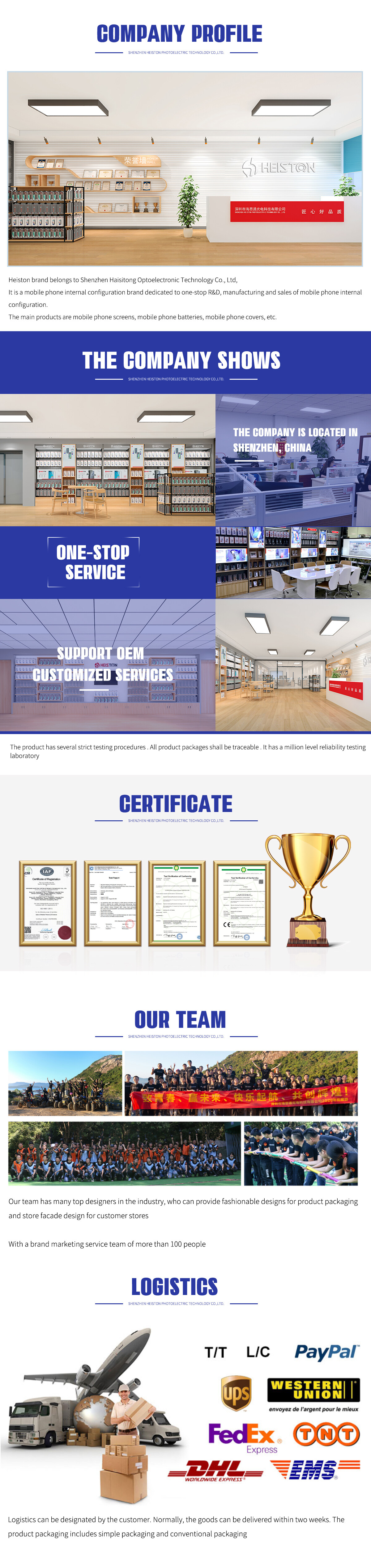Email format error
Email cannot be empty
Email already exists
6-20 characters(letters plus numbers only)
The password is inconsistent
Email format error
Email cannot be empty
Email does not exist
6-20 characters(letters plus numbers only)
The password is inconsistent

Phone Display Lcd Screen For Vivo Y20
LCD screens are widely used in televisions, computer monitors, and mobile phone displays. Because the LCD screen does not emit light, it must rely on the underlying white backlight module to do so, and it must enter the liquid crystal layer after emitting light in order to better control the amount of white light entering and thus adjust the red, blue, and green. The color ratio results in a colorful image.
LCD screens are commonly used in televisions, computer screens, and mobile phone screens. Since the LCD screen itself does not emit light, it needs to use the underlying white backlight module to emit light, and it must enter the liquid crystal layer after emitting light, to better control the amount of white light entering, thereby adjusting the red, blue and green. The color ratio makes it show a colorful picture.
The Feature of Phone Display Lcd Screen for Vivo Y20
Compatible: Only for Vivo Y20 screen replacement. Please check your phone's version before purchasing.
Damage problems: Replace the Vivo Y20 damaged screen, the touch screen does not work properly. We will not refund you if it is damaged during the installation process. If you receive a damaged Vivo Y20 screen, please provide us with a photo. We will help you resend a new replacement.
Tools: The tool is a free gift and cannot be guaranteed fitting for all cell phone models. If cause the tools are not suitable or the tools are damaged, we will not give a refund. Thank you for your understanding.
Quality: Each Vivo Y20 LCD screen replacement and free repair tool is tested discreetly before shipping, so it is fully confirmed and works well.
Note: The Vivo Y20 LCD display touch screen digitizer assembly belongs to sensitive and fragile objects, please do not use excessive force and be careful when installing, in case the screen is broken. If you are not good at installation, it is recommended to ask professionals to install.
Before Installation Notes
Tips 1: Test before installation
When testing, do not remove any protective film or tags. Please pay attention to the problem of static electricity.
Before attempting any repair, be sure to ground yourself in an ESD (electrostatic discharge) strap. This will prevent static electricity from damaging the electronic components within the phone.
Ensure you wear eye protection and use caution not to cut your finger with the glass splinters.
Tips 2: Simulates testing
Screen replacement is a very fragile product. We strongly suggest testing before installation. Please simulates testing, which means the mobile phone is apart, (motherboard + LCD or screen) connected to the audio cable and new replacement, power on, and the test is finished. If the test is OK, please install it. If it can not show, please contact us the very first time. And please do not force it to be installed on mobile phones. We will not be responsible once the screen is installed.
Tips 3: Do not over-bend cable
Please make sure the LCD cable Do not over-bend. Over 90 degrees bent will cause a black display.