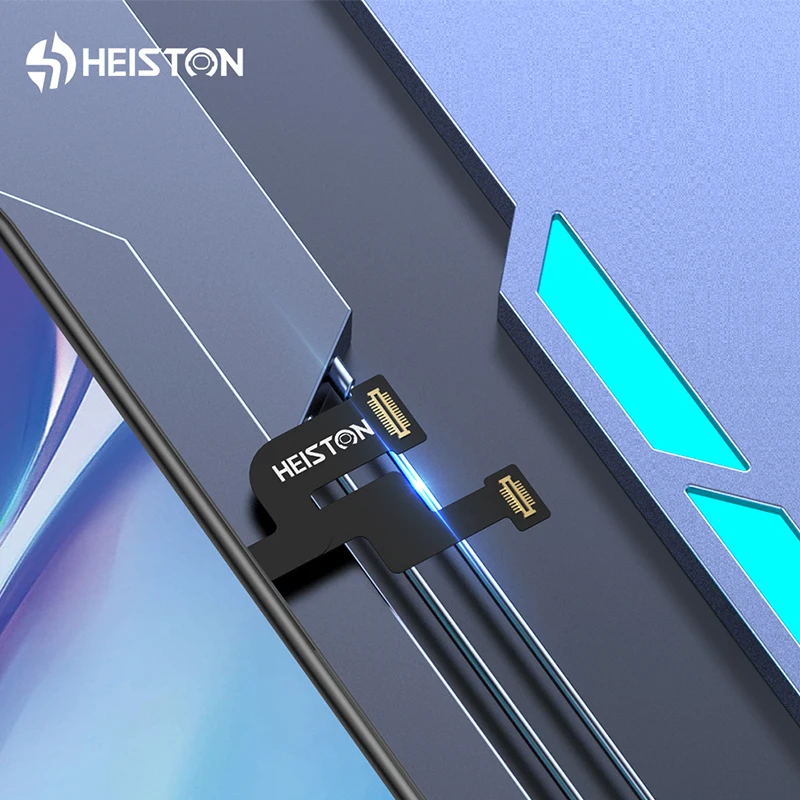Email format error
Email cannot be empty
Email already exists
6-20 characters(letters plus numbers only)
The password is inconsistent
Email format error
Email cannot be empty
Email does not exist
6-20 characters(letters plus numbers only)
The password is inconsistent

Mobile Phone Lcd Replacement Lcd Screen Display Assembly For Iphone 13
This item is only for the iPhone 13 6.1 inch. A2482, A2631, A2634, A2635, A2633 are the model numbers on the back cover. Ear Speaker, Front Camera, Proximity Sensor, and LCD Metal Back Plate are not included in the screen replacement. Please copy these from your previous screen.
This item is only compatible with iPhone 13 6.1 inch. Model numbers on the back cover: A2482, A2631, A2634, A2635, A2633. The screen replacement does not include the following Ear Speaker, Front Camera, Proximity Sensor, and LCD Metal Back Plate. Please transfer these from your old screen.
The Feature of Mobile Phone LCD Replacement LCD Screen Display Assembly For iPhone 13
Professional phone screen repair kit: An all-in-one kit that lets you replace a cracked, scratched, or broken screen on the iPhone 13 this phone repair kit comes with everything you’ll need for a quick, easy, cost-effective installation.
Precision iPhone compatibility: Complete with ultra-strong adhesive and waterproof tape this cell phone screen repair kit is compatible with iPhone 13 for an edge-to-edge professional-grade fit.
Responsive, ultra-clear OLED: Offering factory-grade performance this 6.1” “Hard” OLED phone screen replacement boasts AMOLED technology for enhanced clarity, brightness, and touch responsiveness for quality you can see and feel.
Enhanced luminance and color balance: Our phone screen replacements offer great color contrast and balance which makes them great for watching TV shows and movies, playing video games, or viewing pictures and images in rich, vibrant detail.
Step-by-step installation process: We want to make it easy to replace a broken or damaged smartphone screen which is why each cell phone repair kit comes with easy-to-follow instructions to help you replace them with minimal effort.
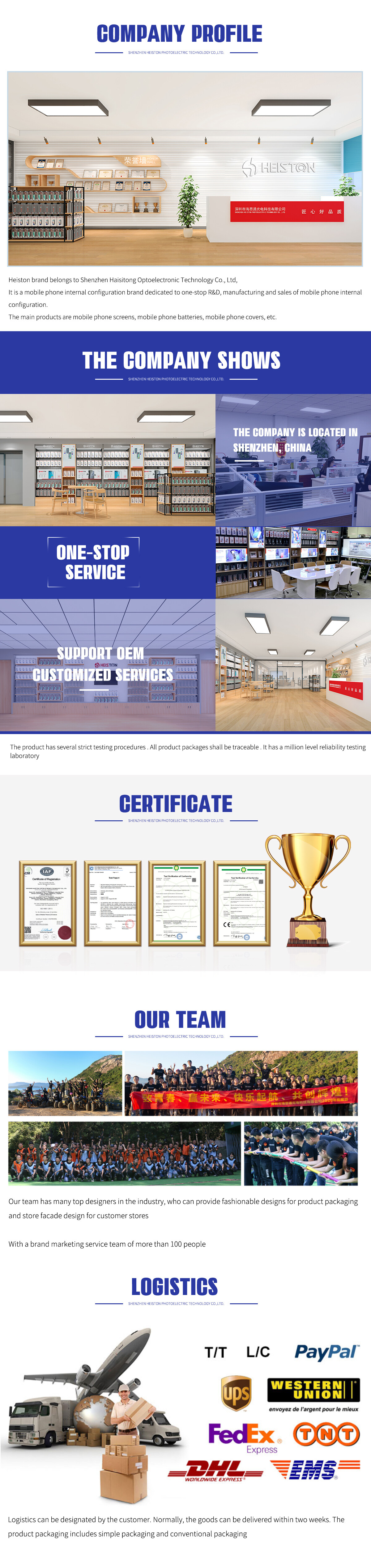
FAQ
Q: What can I do to retain the Face ID of my phone?
A: Face ID only works with the original front camera and sensors assembly for user protection, you have to install the original iPhone 12/12 Pro digitizer screen components on our screen correctly.
If the Face ID doesn’t work after using the screen installation, please make sure all the parts are put in the correct places, reset the Face ID on the setting then do a hard reset.
Q: There are black/white dots or lines on the LCD iPhone 13 touch screen, what should I do?
A: This may be caused during transportation, incorrect installation, or incorrect usage of the screen, please do not press too hard on the screen or drop it during installation or daily use.
Q: Why does the touch function can't work properly after connecting all the cables?
A: The touch issue might be caused because the cables are not installed correctly. Please try to unplug all the connectors on the logic board. Then use dust wipes or cotton swabs to wipe all the sockets carefully and reinstall the screen. Make sure you connect all the connectors correctly with a "click" sound and make sure the metal plate over the connectors of the LCD digitizer for iPhone 13 is screwed down properly.