Email format error
Email cannot be empty
Email already exists
6-20 characters(letters plus numbers only)
The password is inconsistent
Email format error
Email cannot be empty
Email does not exist
6-20 characters(letters plus numbers only)
The password is inconsistent
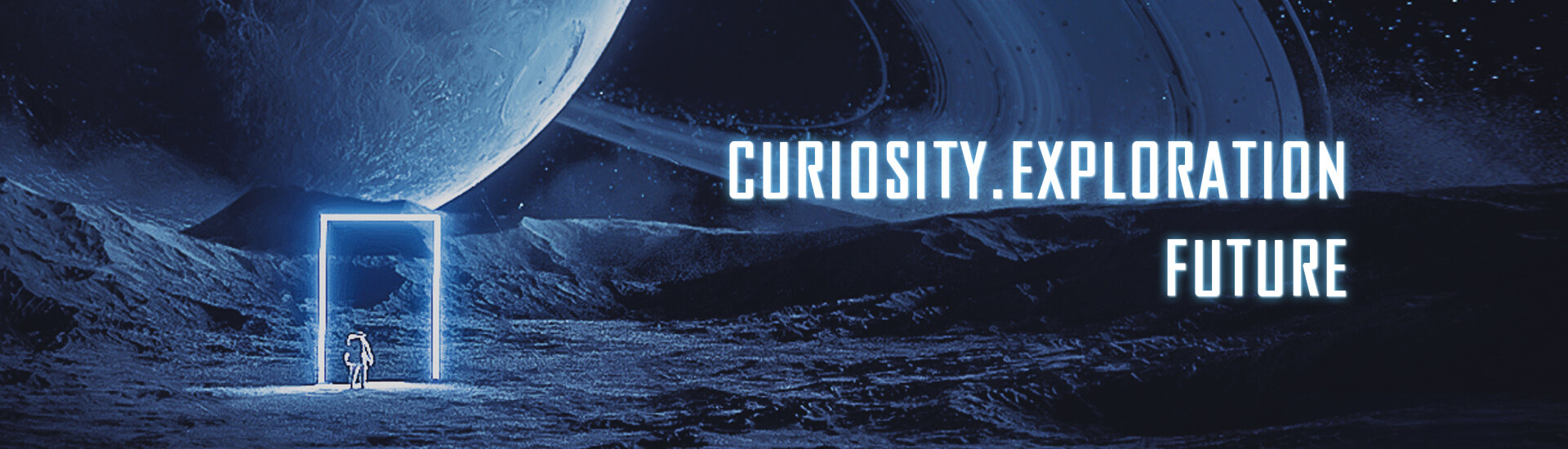

Tips for Extending the Lifespan of Your Mobile Phone LCD Screen
The LCD (Liquid Crystal Display) screen is a vital component of your mobile phone, responsible for delivering vibrant visuals and an immersive user experience. To ensure the longevity of your device’s LCD screen and maintain optimal performance, it’s essential to take proper care of it. In this blog, we will provide you with valuable tips on how to extend the lifespan of your mobile phone’s LCD screen, allowing you to enjoy clear visuals for years to come.

Use a Screen Protector:
Applying a high-quality screen protector is one of the most effective ways to protect your mobile phone’s LCD screen from scratches, smudges, and accidental drops. A tempered glass or film screen protector acts as a sacrificial layer, absorbing the impact and preventing direct damage to the LCD screen. Regularly replace the screen protector if it becomes worn or damaged to maintain optimal protection.
Invest in a Sturdy Phone Case:
A durable phone case not only protects the exterior of your device but also provides an extra layer of defense for the LCD screen. Look for a case that offers raised edges or a lip around the screen area to prevent direct contact with surfaces when placed face-down. A shock-absorbent case can also help minimize the impact of accidental drops, reducing the risk of LCD screen damage.
Avoid Exposure to Extreme Temperatures:
Extreme temperatures can negatively impact the performance and lifespan of your mobile phone’s LCD screen. Avoid exposing your device to excessive heat or cold, as it can cause the LCD screen to malfunction or develop permanent damage. Keep your phone away from direct sunlight, hot surfaces, and extreme cold environments to maintain optimal screen performance.
Adjust Screen Brightness:
Excessive screen brightness can strain the LCD screen and reduce its lifespan. Adjust the screen brightness to a comfortable level that suits your surroundings. Lowering the brightness not only helps conserve battery life but also reduces the stress on the LCD screen, prolonging its longevity.
Clean the Screen Properly:
Regularly cleaning your mobile phone’s LCD screen is essential to maintain its clarity and prevent the buildup of dirt, oils, and fingerprints. Use a microfiber cloth or a screen cleaning solution specifically designed for electronic devices. Avoid using harsh chemicals, abrasive materials, or excessive pressure when cleaning, as they can damage the LCD screen.
Avoid Water and Moisture Exposure:
Water damage is one of the most common causes of LCD screen failure. Protect your mobile phone from water and moisture exposure by keeping it away from liquids, such as rain, spills, or humid environments. If your device does come into contact with water, immediately power it off and seek professional assistance to prevent further damage.
Keep Software Updated:
Regularly updating your mobile phone’s software helps optimize the performance of the LCD screen and the overall device. Software updates often include bug fixes, performance enhancements, and display optimizations that can improve the lifespan and functionality of the LCD screen.
Conclusion:
Taking care of your mobile phone’s LCD screen is crucial for maintaining its longevity and ensuring optimal visual performance. By following these tips, such as using a screen protector, investing in a sturdy phone case, avoiding extreme temperatures, adjusting screen brightness, cleaning the screen properly, avoiding water exposure, and keeping software updated, you can extend the lifespan of your mobile phone’s LCD screen and enjoy clear, vibrant visuals for years to come. Remember, a little care goes a long way in preserving the quality and functionality of your device’s LCD screen.
